Robovacs can often feel like little “set and forget” helpers around the house – which for the most part they are. However, like any traditional vacuum its important to make sure you keep on top of its maintenance to make sure you always get the best clean possible! Yes, having to clean your robot vacuum sounds pretty unintuitive but there are a few little things that are easy to do which help you get the best out of your bot.
If you notice the performance of your robot slightly drop, or your unsure what things you should be looking out for, see our quick six tips below.
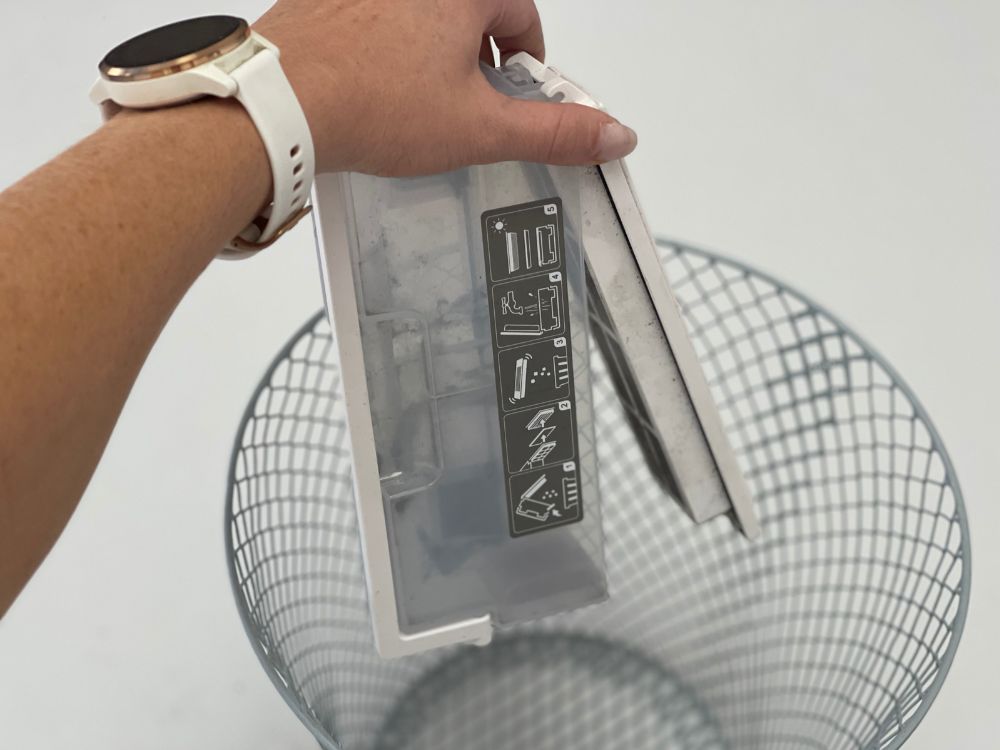
Clean out the dustbin
You should be checking the dustbin regularly to see how much debris the robot has collected (unless you have an auto-empty station and then just keep an eye on the dust-bag). If the robot is full, it won’t be able to pick up debris as effectively.

Clean the filter
Vacuum filters need to be changed every 3-6 months, or more, depending on usage and allergy care. Before you buy a completely new filter though, its a good idea to get a few more uses out of it by removing the filter (inside the dustbin), cleaning, washing and drying it before putting it back in the robot.

Detangle the main brush
The main brush can be notorious for getting tangled random items (like iphone chargers) but more commonly long hair. Cut away any build-up of long hair from the brush as it wraps around the silicon and bristles. Most robots do come with a cutting tool. Also, try and remove any build up around the ends of the brush as this can often put unnecessary pressure on small electric motor driving the brush.

Wipe dust off sensors
Robots have a lot of sensors which help them navigate around your house. Sometimes, dust build-up can block these sensors and, if they are infrared, light struggles to get through. You shouldn’t have to do this too often but its a good idea to wipe them down when you see this happening. Also check the bottom of the robot – the “anti-cliff” sensors need to wiped as well.

Clean the side brush, swivel brush and driving wheels.
Debris can often get caught up in the swivel wheel at the top of the underside of the robot. You can also get a lot of dust inside the main wheels. Use the cleaning tool to brush out any build up when you notice it.

Clean or replace the mopping pads
If you have a hybrid robot, you’ll know how important it is to keep on top of the mopping pads. If you have reusable mopping pads, try to throw them in the washing machine every week. Disposable mopping pads last about 2-3 cleans (depending on the state of your home) and then they will need to be replaced.
Leave a comment if you have any other tips for our readers and we will add them to our list above!
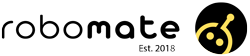








2 Responses
Our deebot T8 has started making very loud noises – we’ve thoroughly cleaned it and can’t find the issue. I’ve replaced the dust bin, filter and all 3 brushes but this hasn’t helped. It sounds like a mechanical whirring (like a circular saw/high pitched noise), louder on hard floors than carpet.
Do you have any suggestions? Or can you help with a service please?
Many thanks
Amy
Hi Amy,
Whereabouts are you based? If you’re in Auckland you can pop into our store with it and we’ll take a look. All of the easiest suggestions you’ve already done (replacing main brush etc), so it’s likely to be a noisy bearing in the brush or within the vacuum motor itself. I can’t say too much without seeing it. It’s most likely just louder on hard floors as it reflects the sound, whereas the carpet will absorb it.