If you have moved your Luba’s charging station, or your robot lawnmower is having issues with docking, it’s sometimes necessary to re-set the dock location in the app.
Note: you will need to be connected to the mower with bluetooth for this to be successful.
Bonus tip: you can relocate the charging station at will without affecting your maps. If you move the RTK/GPS repeater though, you will have to re-map the whole lawn!
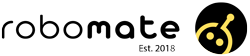
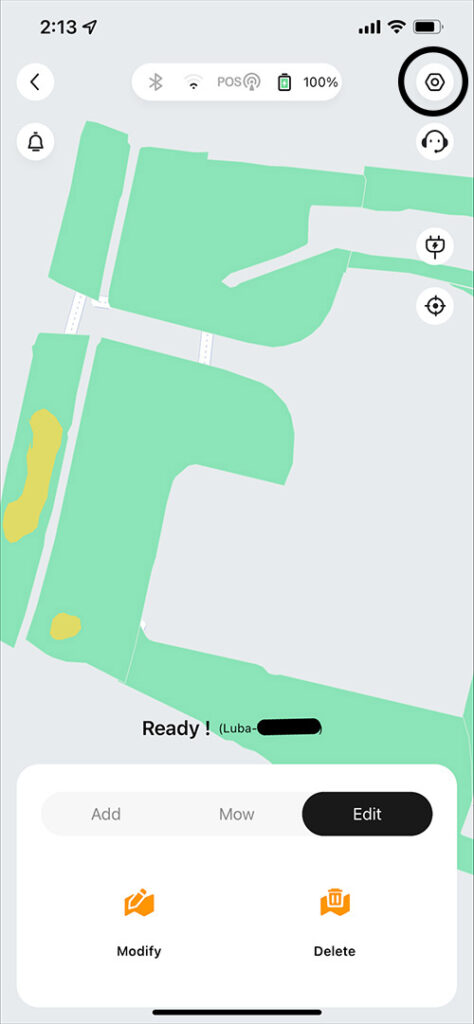
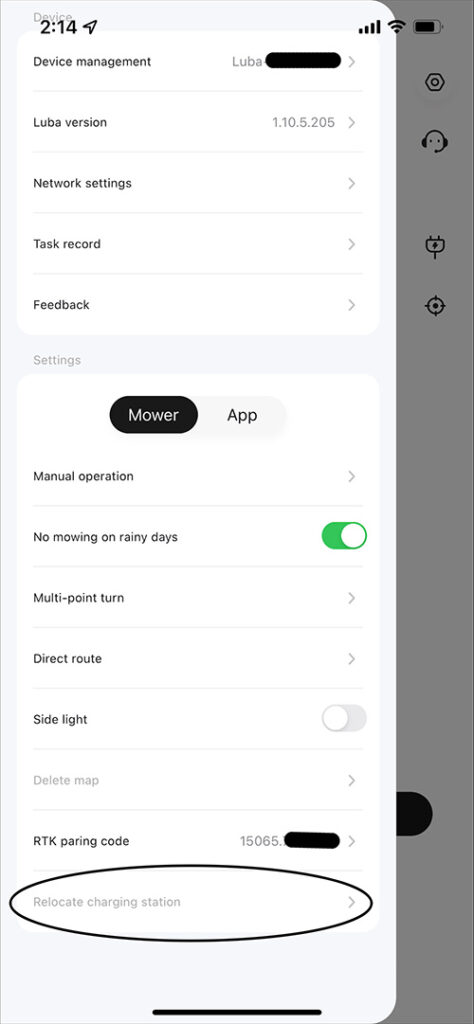








4 Responses
Hi there it doesn’t seem to mater how many times I try to relocate the charging station by pressing the relocate charging station button it wont relocate the station on the map .
Hi Grant,
Can you try to turn it on/off then try again? It may need you to drive forward and back manually to recalibrate the GPS position after rebooting. If it doesn’t work after that, I recommend reaching out to our support team – help@robomate.co.nz , or via the live chat on the website here.
Hi
Can you please tell me does the charging station and the receiving station need to be together or can they be separate.
They can be separate and don’t need line of sight to operate. There is an independent power supply included in the box for the RTK too.