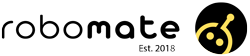If your Roborock vacuum has an auto-empty or Ultra dock that isn’t emptying successfully, there are a number of things you can check.
If your robot is new or you haven’t cleaned for a while: don’t worry, this is very common until the robot settles in. After it completes a few cleans it should work comfortably if you schedule regular cleans. You may find that it helps to complete the first cleans on minimum suction power and gradually increase it over time.
1. Check brush cover
The most common cause, by far, is that the brush cover hasn’t attached correctly. It’s important to ensure that it is correctly aligned and that it clicks into place.
If this isn’t on correctly, the robot will not form a seal with the dock and almost nothing will empty.

2. Look for blockages
Check the below areas for blockages. This will vary between different models, but it should be mostly similar.
Click on any image to expand.
3. Split the house into zones
99% of robots can’t detect when their dust-bin is full, as it is very difficult to create a reliable sensor in a dirty environment. As a result, when the dust-bin is full, it will continue cleaning and may compact the debris too tightly for the dock to empty. This is particularly bad if you have shedding pets, or brand new/decaying carpet, however it will usually resolve itself quickly with regular schedule vacuuming.
Splitting your home into multiple cleaning sessions forces the robot to return to base and empty, which reduces over-filling issues.
This is possible with a clean you start manually, or on a regular schedule.
4. Increase suction of auto-empty
5. Extra tips
You may just need to empty the dust-bin manually a few times then schedule regular cleanings to enable the robot to keep on top of the situation. It’s easy to do – simply lift the lid on the robot and pull the dust-bin out.
It’s also worth checking other basic things, like whether the dust-bag is already full.