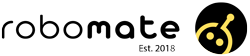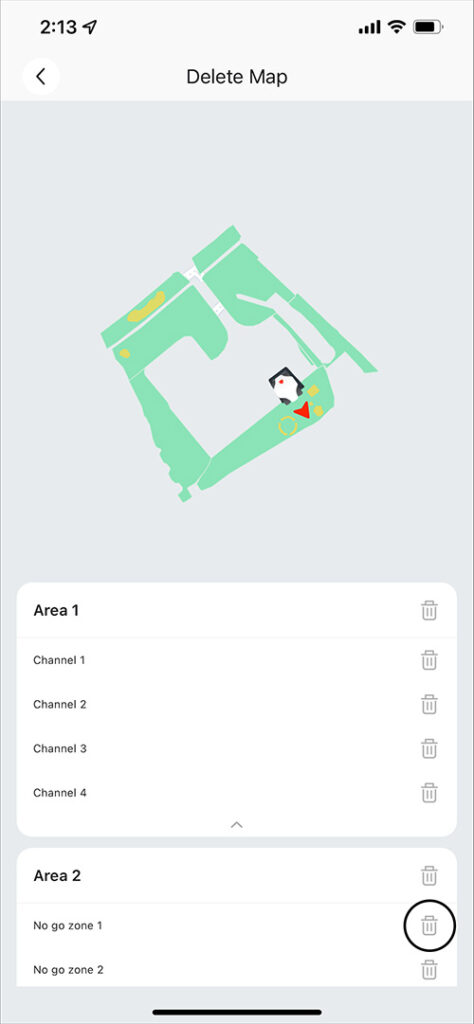Since the launch of the new Mammotion app, it’s not quite as intuitive to delete no-go zones or channels.
I suspect this extra step may have been implemented to prevent people from accidentally deleting areas!
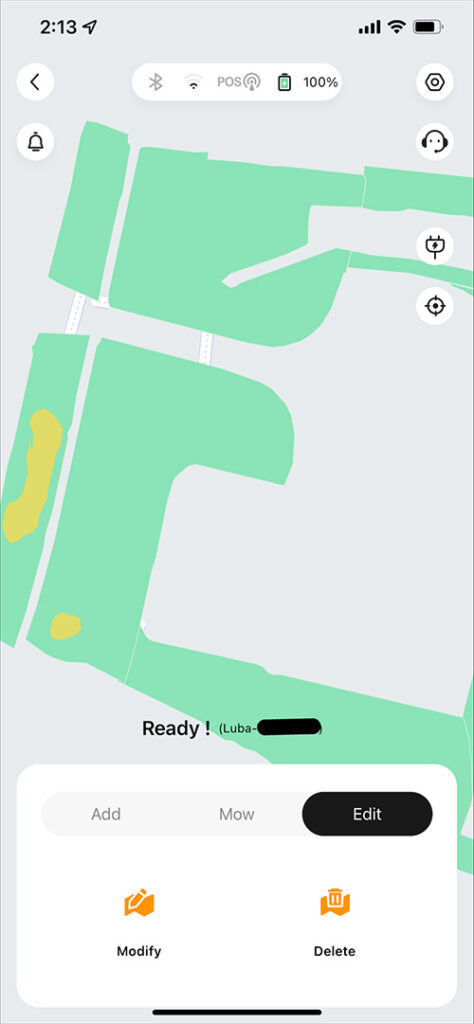
Enter map, then select "edit"
Once you have selected the edit tab, you should see the “Delete” button. Click on this.
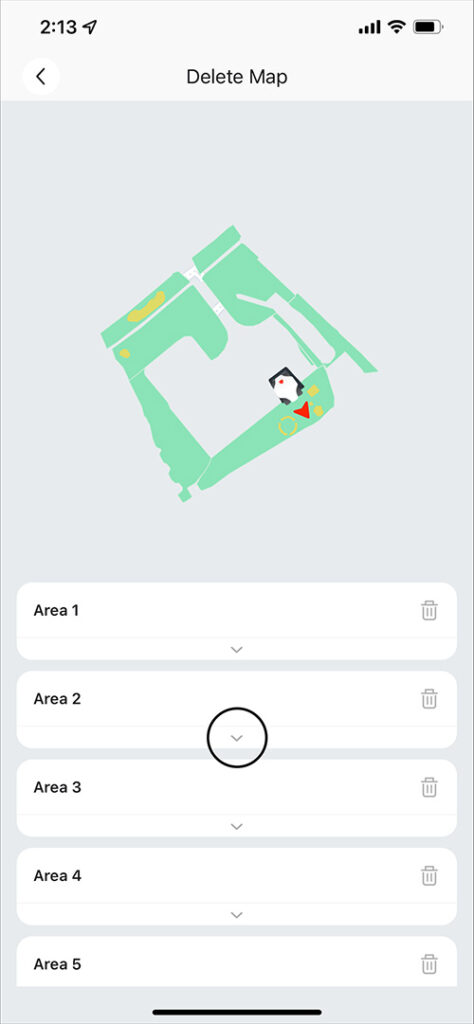
Expand the area of choice
You will see a list of the areas you have created. Click on the small arrow to see channels connected to this area, or no-go zones within it.