Now that you’re connected, it’s time to do your very first clean. It’s super simple, but there are a few tips and tricks that will help your robomate settle into its new home.
- Important tips
- You can shut doors to any room to stop it getting there.
- The mop on the Roborock S7 lifts up when carpet is detected, so you don’t need to worry about making sure it avoids carpet when then mopping attachment is on. The mop is designed to lift up 5mm when carpet is detected.
- Remember that your robomate may not navigate exactly how you expect. Let it do its thing a few times!
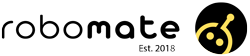




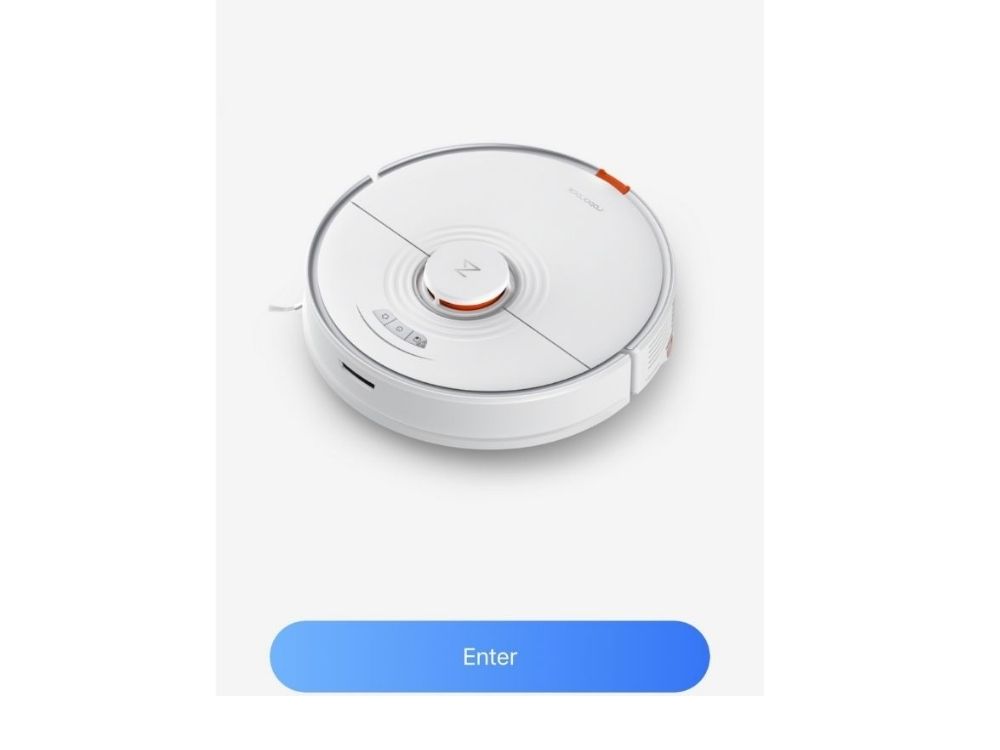









3 Responses
With the Roborock, once its done its first mapping, is it possible to ‘lock’ this ?
Over time, it has degraded, including some localized zone cleans that have recorded areas outside the house.
Thanks
Hey Geoff! Sorry, I didn’t see this until now as we got inundated by spam in February!
You can “back up” your maps. If you go into the manage maps screen in the app, then click on “edit” on the map you want to save, you should see the option to back-up. Once that’s saved, if you ever want to revert back to it then you can use the back-up on the same screen.